In some cases, while we try to edit the sketch (of an extruded roof or in-place ceiling, etc.), the whole object goes missing. Here is an extruded roof:
when I click the edit button in the option bar,
the roof vanishes and there is nothing to edit. In a complex, big project this can be irritating to Revit beginners. The reason here is that the reference place that was used to draw the sketch of this extruded roof is 'in-front' of the section plane and so Revit does not show it! This is shown in this plan view.
The magenta is the sketch, seen from top. Note the section tag is pointing to the opposite direction. In this case, to edit the sketch, one needs to be in the West Elevation
or flip the section momentarily. (Revit allows you to flip the section during the edit roof command...right click on the section tag in plan and select 'flip'.)
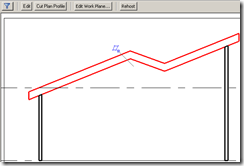
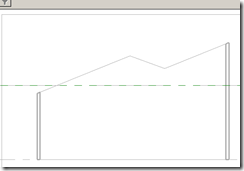
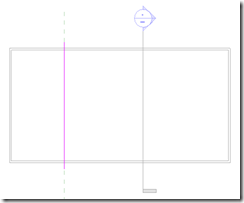
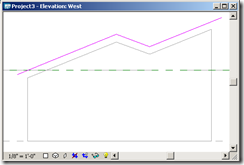









No comments:
Post a Comment