The use of filters in Revit allows us to change the display of certain elements based on certain parameters.
Tagging walls:
Typically, we dont tag the most common partition type in our documents. We add a general note like "All partitions are such and such (B3d) Unless noted otherwise". So, while tagging the walls, we wanted to see all the walls that belonged to the most common type visibly different, so that it was easy to tag other walls. There are so many ways to do this. But Filters worked the best for us.
- Settings Menu > Filters and created one for the B3D wall type.
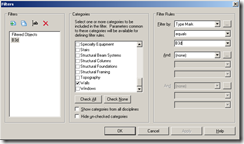
- Added this to the visibility graphics dialog box > filter tab for a view
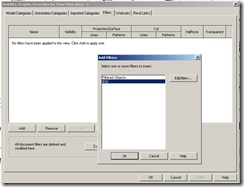
- Changed the color overrides for that filter in that view.
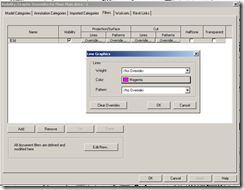
- The resultant display view of the made it easy to identity the B3d walls. After finish tagging the walls, the filter can be easily removed from the VG.
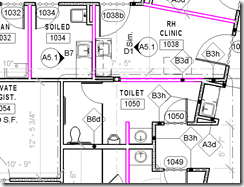









No comments:
Post a Comment