Revit allows us to move the origin or hatch lines that are part of the filled region. For instance, to align the brick pattern in this elevation,
you can TAB select one of the vertical lines and then use the move command to move it.
You can also rotate them.
However, this works only in Model patterns. For filled regions that are part of the Drafting pattern, this option to move/rotate does not exist. However, you can go into the Filled Region property,
and change the drafting pattern to a similar model pattern.
Even though these model patterns might look similar, they don't become larger or smaller based on the scale of the view. (A 12" x 12" tile pattern always measures 12".) This might be a good thing or a bad thing based on what you want to achieve.
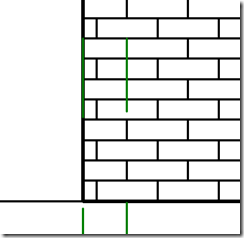
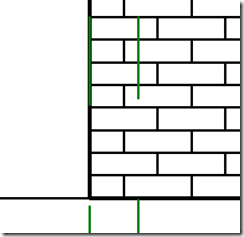
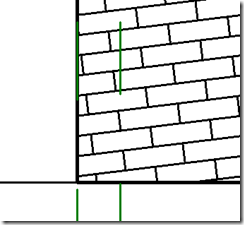
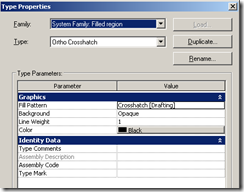
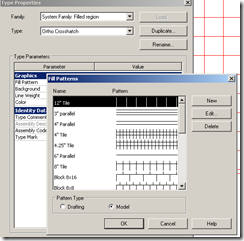









No comments:
Post a Comment