This is a simple setting. However, a lot of people ask for this. Out of the box revit, show 0 feet in dimensions. For eg., it shows 9" as 0'-9". Some office dont show the leading 0 feet and would like revit to dimension as 9".
To change this setting for project wide:
Go to Settings menu > Project units and select Length and check 'suppress 0 feet'. It is also a good idea to leave the rounding as 1/8" for architectural projects.
To change this setting for only one dimension:
You have to create a new dimension type.
Select dimension, Go to its properties, click on 'edit/new' and then duplicate and then Units Format parameter at the bottom. You have to uncheck 'use project settings' option to 'suppress 0 feet'..

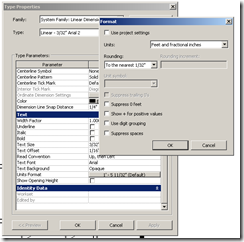









No comments:
Post a Comment